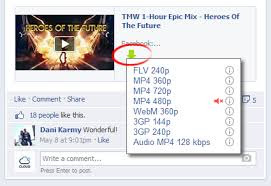How to Create Page Without Sidebar?
This will work on both you can increase width for page as well as for post.Just follow our below given steps:
1. Go to Blogger.com >> Add NEW Page/Post
2. Now select HTML TAB on Blogger Post Editor
3. Paste the following CSS and XML Code:
<style>
#sidebar-wrapper, #midsidebar-wrapper, .gapad2, .blog-pager, .post-header-line-1, .post-footer { display:none !important;} #main-wrapper { width:98%!important;} .post { width:98%!important; }
</style>
#sidebar-wrapper, #midsidebar-wrapper, .gapad2, .blog-pager, .post-header-line-1, .post-footer { display:none !important;} #main-wrapper { width:98%!important;} .post { width:98%!important; }
</style>
4. Replace width:98% according to your needs, you can even uses pixels instead of percentage i.e. 960px.
Additional
Tips: If you want to exclude Titles from a certain page, then just
paste the following code before </style> in above coding. Bots and
crawlers will continue to fetch your Title, but human visitors will not
view them because with the help of CSS we have concealed them.
.post-title, .post-labels, post-icons, post-author {display:none!important;}